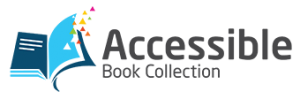Microsoft is right now the biggest software company in the world and their best-selling operating system is available in most computers in the world. Whether you own one or not, you are familiar with it and know intuitively how it is used. The Microsoft Ease of Access is the aiding kit for the visually impaired to use Windows seamlessly.
Availability
The Ease of Access hasn´t been available since the legendary and glorious Windows 3.1, it was included from Windows 2000, XP and Vista under the name of Utility Manager and then by the time of Windows 7 and 10, it adopted the name of Ease of Access Center and can be called upon with a simple keyboard combination of the Windows Key + the U key.
Components
Microsoft Ease of Access is composed by many applications that can help users have a better experience and, most importantly, can give independence to those who suffer from any kind of visual imparity. These are some of them:
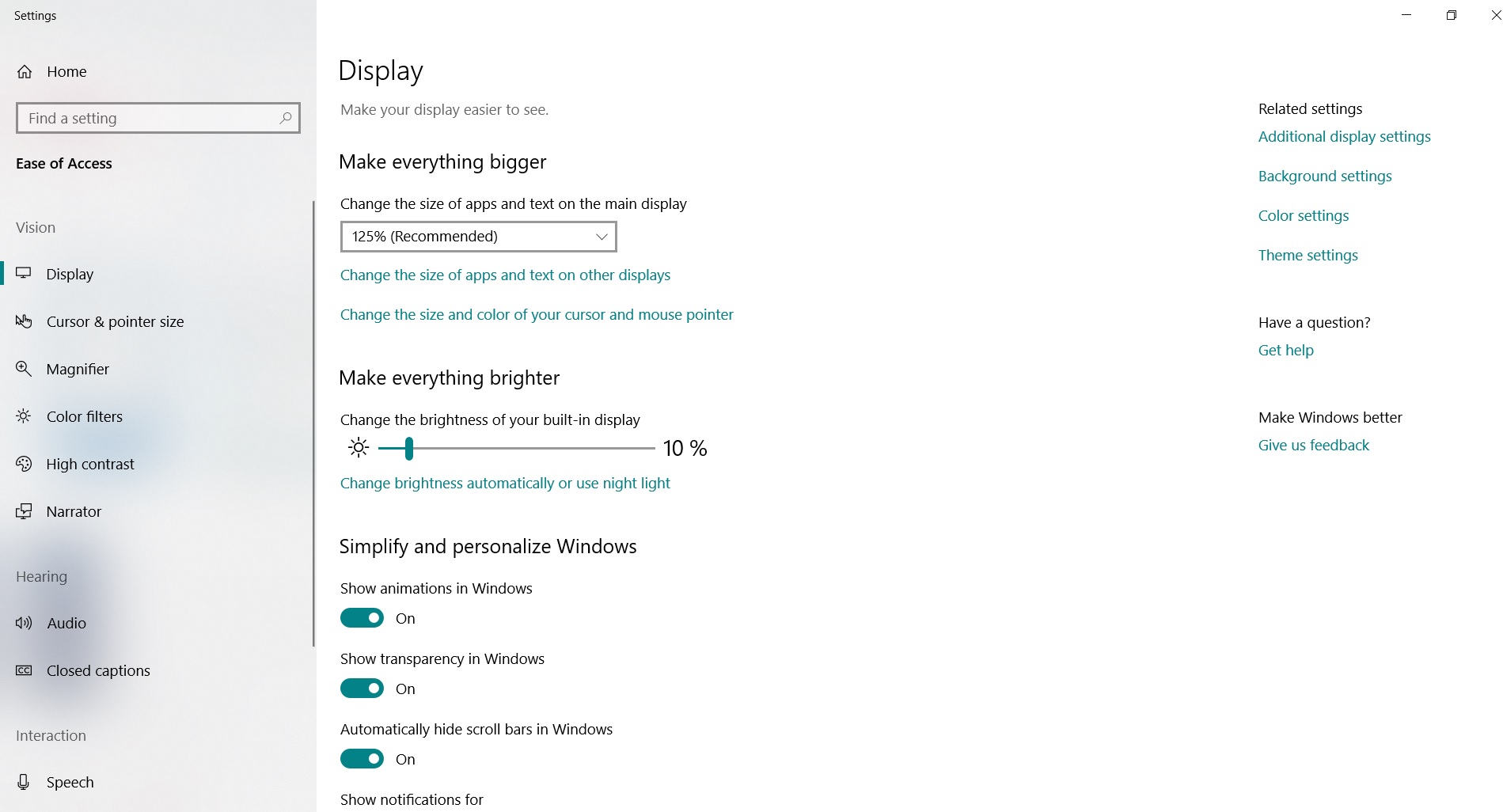
Microsoft Narrator
Much like the one initially created by Ray Kurzweil and its latest incarnation, the KNFB, this narrator was developed for Microsoft exclusively by professor Paul Blenkhorn in the year 2000. Although it is written in every product description that Microsoft recommends users with visual imparity to acquire specialized software, the narrator is included in every copy of Microsoft Windows sold around the world. In fact, a great thing about the narrator is that it can walk through and aid the visually impaired person in installing the specific text-to-speech in the computer. These little steps towards inclusion are really important to give autonomy to those suffering from visual imparity.
Magnifier
Because there are different levels of visual imparity, there are also different levels of help for them. Just like books in braille or big print, Microsoft Windows offers the narrator and the magnifier. The use is very simple, once it is toggled on; it creates a big magnifying-glass effect over the area where the mouse is located. Up to Windows 98, it had the capability of amplifying 9x the screen and from Vista to now, it is able to amplify 19x. The most amazing thing about the magnifier is that the content that is sent to the front screen is pristine clear, not at all pixelated. That is thanks to the WPF technology using vectors to render the content in the screen.
High-Contrast Mode
The high-contrast mode in Windows is another great addition for a different level of visual imparity. What it does is inverting the colors and adding some high contrast colors to the scheme in order to achieve a much more unavoidable reading of the content, it allows people with a not-so-drastic visual imparity to be able to read from the computer screen. It is a feature that is available in Windows, Mac OSX and also in some of the most popular applications in the market. For example, most of the browsers like Google Chrome have such an option in the “settings” menu. There is a communicate in the Windows Help page that states that the company is making an effort and encouraging app designers to include this setting in them and also to make them compatible to that setting in the OS that supports them to help those with visual imparity.
Autonomy Is The Key Word
This is the most important word for those who have any kind of visual imparity: not to need anybody else to do things for them in their everyday life. If such huge companies like Apple and Windows invest serious money in these extras for their already worldly-famous, best-selling products and continue to improve it version after version, shouldn´t smaller companies follow their example, open their hearts and heads to help those in disadvantage? We are still really far from reaching equity, but every step given towards the autonomy of those with visual disparity is a step forward for human kind.