Easy Ways To Set Up A System For The Visually Impaired
All three software giants have their own way around their system for the visually impaired. The world is slowly turning into a more inclusive place that has a little more empathy and space for those with different abilities. We can think that it has to do with the business side of it and big corporations are incorporating software to allow the visually impaired to use their products to reach further in the market and open new niches, but we can also think that the lives of those people just got a little better with those effort. Let´s review the three giants and their resources: Windows, OSx and Linux.
Windows Ease Of Access
Windows Ease of Access was designed and implemented from Windows 98 onwards and has several unique features that were later adopted by other major companies. The most significant features of this software is that it has a different level of aid for different levels of visual imparity. The Microsoft Narrator is for those who can´t see the screen at all, the Magnifier is for those who need extra augmented text (up to 19x) and finally the High-Contrast Mode to make everything more visible for those with a visual imparity less severe. The way to bring up the Ease of Access is very simple; you just need to push the Windows Key + the letter U on your keyboard. For a complete list on the shortcuts of Windows for all the Ease of Access functions, you can check this list.
Apple VoiceOver App
Just like they have done all their corporate life, Apple took the update from Microsoft and took it one step forward in two senses. First, the VoiceOver App is built into the OS, not as an addition but as an integral part of the programming. Also, the VoiceOver app gives the user hints and tips and reads every part of the screen.
Secondly, Apple incorporated Siri to control every iDevice with the voice rather than just reading the screen to the user. With Siri you can speak to your iDevice and indicate what you need to get done and also ask questions about addresses, weather and many more things.
Vinux For Linux
There are many ways to make Linux compatible with the visually impaired. Vinux is a solution right out of the box since it is there when you install Linux in your computer. The best feature of Vinux is that you have 24/7 support and an IRC platform to send an email straight to headquarters to evacuate all doubts. It comes with all the features you might need as magnifying glass and color inversions as well as high contrast mode.
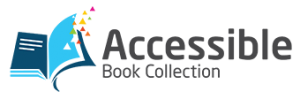



Leave a Reply
Want to join the discussion?Feel free to contribute!