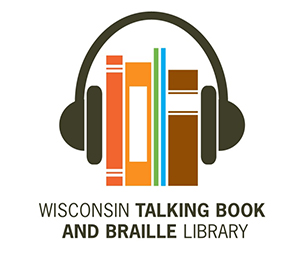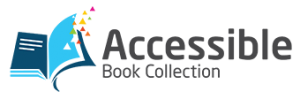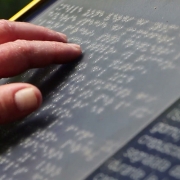Milwaukee: The Largest Collection Of Online Materials For The Visually Impaired
The United States of America has been turning regular books into audio books since 1931. It´s been a long a winding road from that moment to the present time, but right now, the Congress Library of the United States has 150,000 titles available for the visually impaired. This adds up to the books available in other libraries in the country and makes the US system one of the most complete in the world for people with visual imparity. Read on to find out about Milwaukee and the efforts to reach readers with visual imparity.
The Wisconsin State Policies
Wisconsin took the NLS (National Library Service) initiative and took it one step further allowing the distribution of audio-described DVDs, audio books and braille material to all those who are inscribed and have proved to have some kind of visual imparity. The efforts from the WTBBL (Wisconsin Talking Book and Braille Library) are aimed to reach as many people with visual imparities as they can. The WTBBL was created with the aim to foster reading and has since transcended that word into other territories like feel and hear. Actually, from 1961 that was the year that the WTBBL joined the NLS to 2009, the audiobooks were stored into cassette tapes. By that year all of them were replaced by digital players, and exclusive design USB flash-drive cartridges. The digital players are also designed especially for reading with bookmarking options, navigation buttons, sleep timer and also battery operation for portability. As a part of this initiative, BARD (Braille and Audio Reading Download) was created to give even more flexibility to users. By year 2013 an app was created to allow users to use BARD in their mobile devices. These measures drastically improved the number of users and the reach that books have over the visually impaired population in Milwaukee and in the State of Wisconsin in general.
Eligibility And Material Lending
All people who live in the State of Wisconsin can be benefited with these policies are those who are visually handicapped, have legal blindness, physical handicapped or suffer from other kinds of reading disability. All these conditions have to be promptly certified by an authority in the matter. The library not only provides the books, it also provides with the materials to listen to them. Just like the innovation of the NVDA being open source to generate equity in terms of access, this effort by the WTBBL makes sure all Wisconsin citizen with visual imparities can access this material with no distinction of economic situation. The state of Wisconsin is an example for the rest of the country to follow and grant access to a vast number of books that have been in an alternative format starting in 1931. Hopefully in the near future, the whole country will offer the same facilities for free to their citizens.